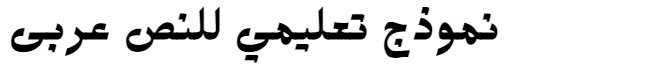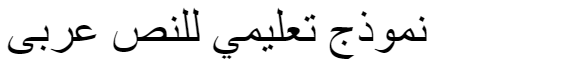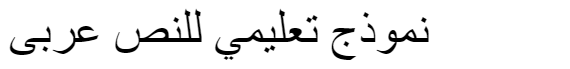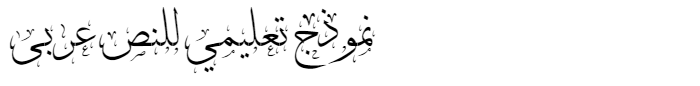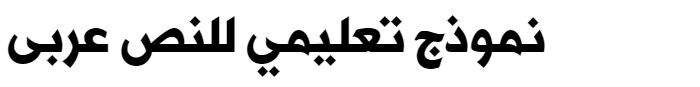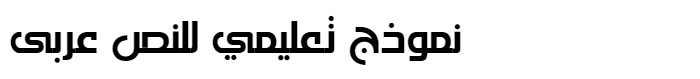If captcha not working, click on Reload button & try again.
| format_size |
| text_rotation_none |
| format_line_spacing |

Convert any font to any font, like ttf to eot, svg, woff & more!!! click here >>
Short Details of .ttf | |
| Font Family : | |
| Font Subfamily : | |
| Font Identifier : | |
| Full Name : | |
| Version : | |
| Postscript Name : | |
| Download : | 781 Times |
| Copyright : | |
For Windows 7 / Vista users:
- Right-click the A Refaghat font file(s) and choose "Install".
For users of the previous Windows versions:
- Copy A Refaghat font & pest into a default Windows font folder (usually C:\WINDOWS\FONTS or C:\WINNT\FONTS)
For Mac users:
Mac OS X 10.3 or above (including the FontBook)
- Double-click A Refaghat font file and hit "Install font" button at
the bottom of the preview.
Mac OS X
- Either copy the A Refaghat font file(s) to /Library/Fonts (for all users), or to /Users/Your_username/Library/Fonts (for you only).
Mac OS 9 or earlier
- You have to convert the A Refaghat font file(s) you have downloaded. Drag the font suitcases into the System folder. The system will propose you to add them to the Fonts folder.
For Linux users:
- Copy the A Refaghat font file(s) to /USR/SHARE/FONTS
Random Fonts
Most Downloaded